Tonight I was going to copy a CD. I stuck it in drive E: (dutifully holding down the Shift key) and a blank CD in drive D:. I opened Windows Explorer and right clicked on E: to explore it. I didn't want to double-click and run the risk of autorunning it. When I right clicked, in the context menu was "Copy CD to CD."
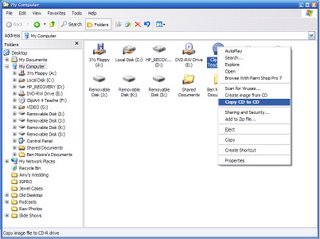 Where did that come from?
Where did that come from?Well, that was what I wanted to do so I clicked on it.
 So far so good.
So far so good.There was no help so I clicked the icon in the top left and got an "About."
 So off I went to the web site.
So off I went to the web site.Welcome to the ISO Recorder download page. ISO Recorder is a tool (power toy) for Windows XP, 2003 and now Windows Vista, that allows (depending on the Windows version) to burn CD and DVD images, copy disks, make images of the existing data CDs and DVDs and create ISO images from a content of a disk folder.Pretty neat. It worked great too.
ISO Recorder has been conceived during Windows XP beta program, when Microsoft for the first time started distributing new OS builds as ISO images. Even though the new OS had CD-burning support (by Roxio), it did not have an ability to record an image. ISO Recorder has filled this need and has been one of the poular Windows downloads ever since.
With an advent of Windows XP SP2 and Windows 2003 the version 2 of ISO Recorder has been released, which intorduced some new new features including ISO creation and support for non-admin user.
Finally, in Windows Vista it became possible to address another long-standing request and provide DVD burning capability.
Since the very beginning ISO Recorder has been a free tool (for personal use). It is recommended by MSDN download site along with Easy CD and Nero and is used by a number of companies around the world.







 Then I went to
Then I went to  Since the pictures are slightly different, I went to
Since the pictures are slightly different, I went to