Windows Live Writer is a blog authoring tool that I really wanted to work. I want to go further with my posts than I can with blogger's capability. Oh, well.
Here's an excerpt of what I created for my post on Windows Live Mail.
Click on the "My Maps" tab and then "Create new map." You'll get the following screen:
Now, enter a title and description and click the radio button for Public or Unlisted. This doesn't matter for this project.
Back up above "Title" is a link for "Import." Click that.
Browse to your kml file for iGO POI Explorer and click on "Upload from File."
There it is!
To get fancy, click on "Link to this page" at the top right of the map.
Copy and paste that HTML to embed in your web page.
Ta da!
Looks pretty good doesn't it?
Writer give you the ability to do things that blogger won't. For example, you can create tables and wrap text around images.
But...
The pictures don't work! Try one. Here's what I get.
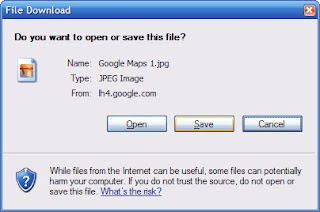 And I'm not the only one. Here are a couple of links to others having the same problem.
And I'm not the only one. Here are a couple of links to others having the same problem.http://groups.msn.com/windowslivewriter/generaltopics.msnw?action=get_message&mview=0&ID_Message=5348Seems to be a problem with the way Writer saves the pictures for the blog. Hope they get it fixed or worked out with Google.
http://ktcatspost.blogspot.com/2008/01/creating-posts-with-windows-live.html
http://groups.msn.com/windowslivewriter/generaltopics.msnw?action=get_message&mview=0&ID_Message=5865&LastModified=4675647355351184717
1 comment:
Can't you just change the reference to the correct link for the picture on Google's site? (Just use whatever URL works?)
Post a Comment