I'm using pretty much the same Add-ons I used before:
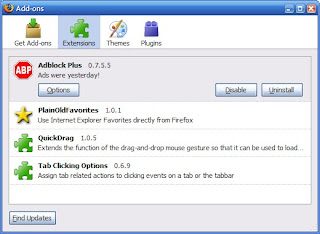
Here're the options for QuickDrag:
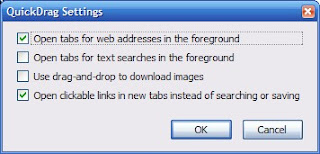
And here're the options for Tab Clicking:
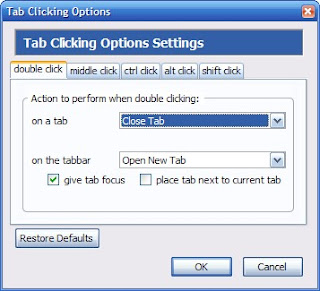
I changed a couple of things in about:config:
browser.tabs.autoHide - falseThe location bar has a star at the right end for Firefox bookmarks, clear if the site isn't bookmarked and gold if it is. Since I don't use Firefox bookmarks, I just wanted that real estate back. This tips list tells you how to do it.
browser.tabs.closeButtons - 2
browser.tabs.tabMaxWidth - 100
browser.tabs.tabMinWidth - 10
Hide the star button if you prefer to use the Bookmarks menu or a keyboard shortcut (Ctrl + D)What they don't tell you is how to get the userChrome.css because it doesn't exist. In your C:\Documents and Settings\<username>\Application Data\Mozilla\Firefox\Profiles\im0vt1ea.default\chrome there is a file userChrome-example.css. Copy that in place and rename it to userChrome.css. Oh, they also don't tell you that you need to edit this with WordPad. Restart Firefox and then all is fine.
* Open your userChrome.css file located in your profile folder.
* Add this line to the end of the file:
#star-button {display: none !important;}
* Restart Firefox for the change to take effect.
Maxthon lets you search from the address bar and I'm already missing that in Firefox. I think I've found something even better though. John Bokma wrote about how to add "smart keywords" to Firefox. These work just like Maxthon's search shortcuts except you use them in Firefox's location bar. I've added the obligatory ones for Google and wikipedia.
Can't be any worse than Maxthon 2.
No comments:
Post a Comment